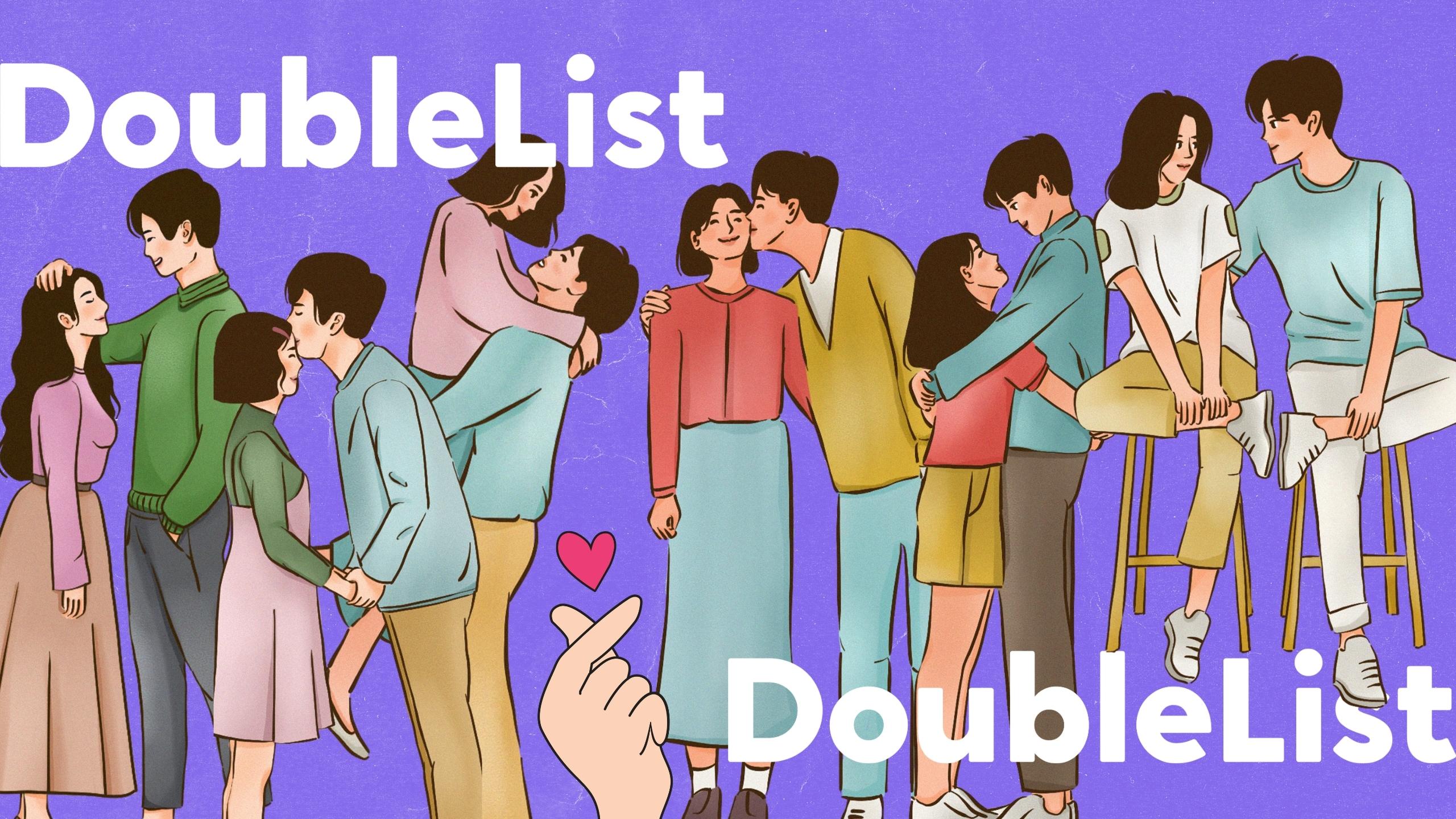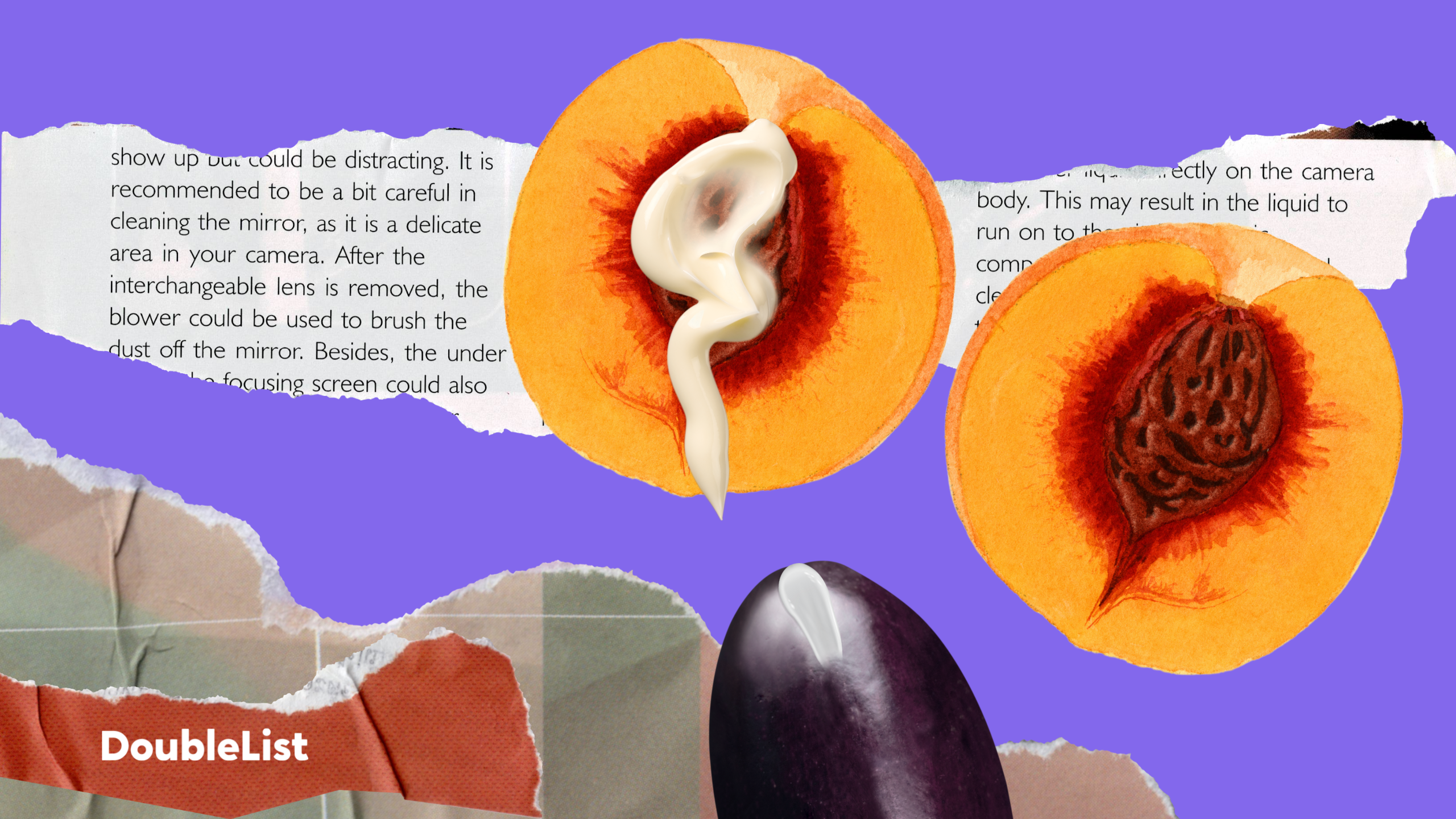We all know that feeling of messaging your crush and anxiously waiting for their response. As time stands still, you go over every word you said, overthinking the smallest of details. Then, a hot feeling washes over you as you hear that all-too-familiar buzz. Your phone lights up, letting you know there’s a reply waiting for you. Cue the relief!
To experience this thrilling feeling, actually getting responses is vital. Are you wondering how to receive messages on DoubleList? If your phone is dry, there are a few potential reasons why. Fear not! We’re here to help you receive as many messages as possible. Let’s dive in!

Getting Started With DoubleList
First things first, let’s take it back to basics. If you’re new to the world of DoubleList, you’re probably itching to get started. DoubleList is a popular dating site inspired by the long-lost Craigslist Personals section. Similarly to that site, users post and browse personal ads to see if anyone catches their eye. When they do, they send a message, and the rest is history!
What’s so good about DoubleList? One of the best things about using the site is the open-minded feeling that lingers. Judgment is a no-go here; it’s not welcome. This means that all users are free to use the site to explore their preferences and desires.
According to statistics on Cloudwards, 26% of online daters aren’t looking for something serious. So, 74% of users are seeking commitment. The thing with DoubleList is that no request is too much, and all options are possible.

How To Receive Messages on DoubleList So You Don’t Miss Out
Let’s get straight to the answer we all want to know: how do I receive messages on DoubleList? We’ve got you covered! The good news is that when you receive a message, you’ll get an entire email telling you! So, if it slipped your mind, you’ll get a nice surprise when you see it. However, this works both ways, so remember that your email address isn’t hidden!
Are you ready to see those messages and feel those butterflies? Here’s how to receive messages on DoubleList:
1. Create a Compelling Personal Ad
Inspired by the Craigslist Personal section, DoubleList is all about personal ads. If you want to receive messages, enhancing your ad is a good place to start. Is it witty enough? Is it too wordy? Do I sound too serious? These are all questions you might want to ask yourself. Take some time to re-read your ad, and if it needs to be, spruce it up a little.
2. Be Active
If you’re using the site, it’s a good idea to be as active as possible. Not only will this show your interest, but people are more likely to respond. Reply to personal ads and send messages to other users. If you show effort from your side, they’re more likely to do it back.
3. Be Specific
With personal ads, you don’t have the space to write an essay! Being specific and staying close to the point is really important. If people know what exactly it is you’re looking for, they’re more likely to respond. Do you want to explore kink culture? Or have a one-night stand? Whatever it is, put it in your ad!
4. Respect the Guidelines
DoubleList has no time for people disregarding the guidelines and disrespecting the terms of use. Ensure you’re as respectful as possible and avoid any inappropriate language or suggestions. If your ad isn’t in line with DoubleList’s expectations, they might remove it. Or other users will report and flag it!
By keeping these factors in mind, you’ll open yourself up to the possibility of receiving messages on DoubleList. Be respectful, captivating, and specific in your ad. Plus, don’t hold back! Make the first move and send the first message! You never know what might happen.

How To Check Messages on DoubleList: Receive Those Responses
Are you anxiously waiting for a reply to come your way? There is nothing worse than the waiting game; we get it! We know a watched pot never boils and all that, but what’s the harm in checking every now and then?
Here is a step-by-step guide on how to check messages on DoubleList:
- First, you need to log into your account. This involves typing your username and password into the sign-in section. If you haven’t already created an account, you can click on the “Sign Up” button on the homepage.
- Once you’ve logged into your account, go to your “Dashboard” or “Profile.” If you can’t see this, try looking for an icon that looks like a human silhouette.
- When you get there, you’ll see some options. You’ll see “Messages” and an envelope icon. Click on that to open up the world of possibility!
- Then, in a list format, you’ll see all your messages.
Once you see the list, you can dive right in.

Are Your DoubleList Messages Not Working?
Are your DoubleList messages not working? In most cases, there is a straightforward reason why! If you’re expecting messages to fly in, it’s pretty frustrating when they don’t! However, it’s generally an easy fix!
If you’re messages aren’t working, here are some potential reasons why:
- Network connection issues. DoubleList needs WiFi to survive, so check you’re connected! If your connection is unstable, it’s likely you won’t get any responses or email messages.
- A glitch. Is DoubleList down? Even DoubleList has off days now and then! Generally, DoubleList operates smoothly. However, glitches do happen and might be a reason for a lack of messages.
- Site maintenance. The technical team at DoubleList sometimes swoops in for a little bit of maintenance. This might impact the website temporarily and stop you from seeing your messages.
If you’re having trouble with DoubleList messages, it’s likely one of these reasons. However, don’t hesitate to get in touch with the support team. They’re on hand for any technical issues and can help you get your messages up and running in no time.

Receive Messages and Dive Into DoubleList!
Now you know how to receive messages on DoubleList, let the fun begin! Post your catchy personal ad, be specific, and keep your tone as upbeat as possible. Dating is fun, remember? The open-minded community is ready to welcome your ad with open arms. Whether you’re looking for a fling or something serious, DoubleList has it all.
If you’re ready to dive into dating, dive into DoubleList and sign up today!