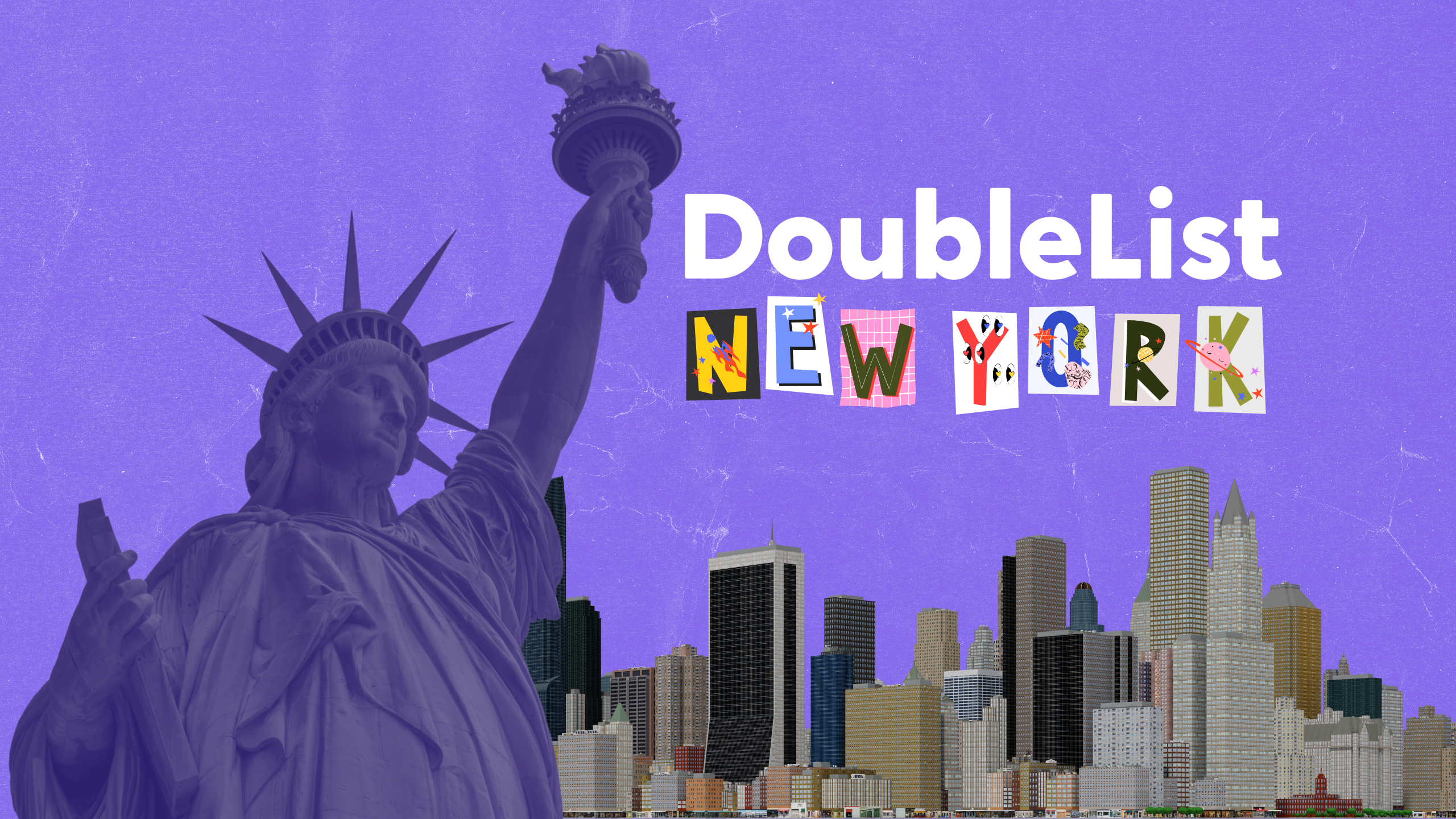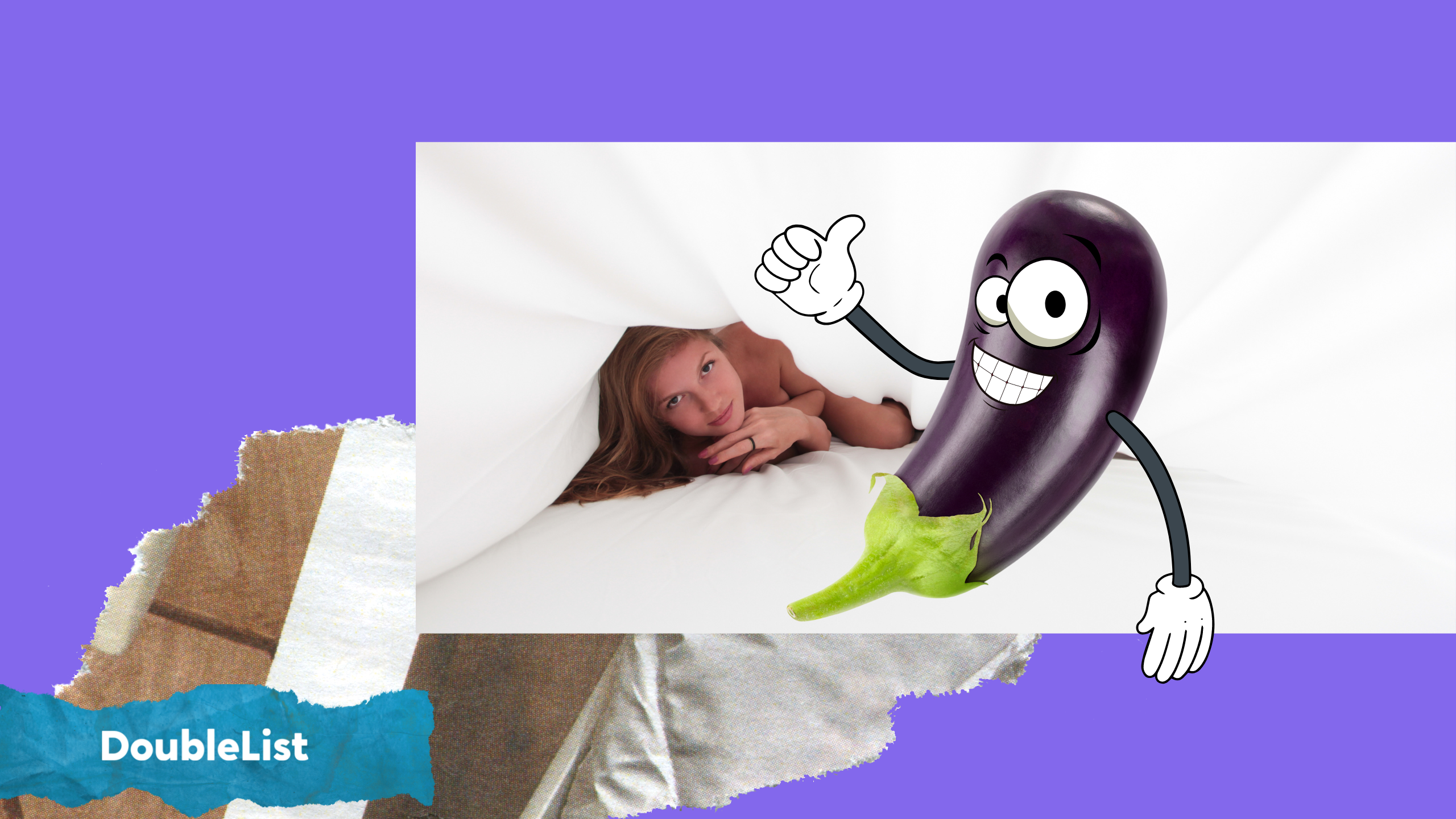Are you enjoying DoubleList and speaking to people in your local area? In the world of casual encounters, steamy dates, and flirty flings, DoubleList is a popular choice. The popular platform is an open-minded space for people to explore their fantasies and dive into their desires. Once you’ve picked your category of choice, it’s time to make your move and send a message!
Have you sent someone a message and found yourself eagerly awaiting their response? You might be wondering how to check messages on DoubleList!
If this is the case, fear not! We’re here to help. In this blog, we’ll take a deep dive into messages on DoubleList. We’ll explore how to check the messages so you can get your flirt on! Are you ready to follow your dating dreams? Let’s dive in!

Getting Started With DoubleList
You might be new to DoubleList, and we welcome you to the world of casual fun and desirable dating. Whatever you’re looking for, DoubleList has it all. From one-night stands to threesomes, kink culture, romantic dinner dates, and more, you’re never short of choice! Fortunately, the site is easy to use, and getting started is a breeze.
To create an account, all you need to do is click the “Sign Up” button. Then, you just need to enter your email and a valid phone number. Once you verify your account, you’re good to go. Make sure to follow the specific guidelines and read the terms of service when setting up your profile. This will help to keep you as safe as possible when using the site.
DoubleList is also active in 248 locations, so don’t worry! There’ll be someone nearby! Next, it’s time to select your category! Are you a woman seeking a man as your life partner? Or, perhaps a guy looking for a couple? DoubleList really does have it all!
Here are the categories you can choose from:
- Guys for women
- Women for women
- Women for guys
- Guys for guys
- Couples for couples
- Couples for women
- Couples for guys
- Guys for couples
- Women for couples
- Gay for straight
- Straight for gay
- Hookups
- Adult classifieds

How To Check Messages on DoubleList
It’s now time to learn how to check messages on DoubleList. So, you’ve created an account, found the category of your choice, and sent a reply to an ad. Knowing how to see messages on DoubleList is your key to success. After all, you never know what you might miss!
Here is a step-by-step guide on how to check your messages to ensure you don’t miss a thing:
Step 1: Log Into Your Account
In order to access your messages, you must be logged in. To do this, go to the DoubleList website and enter your username and password.

Step 2: Find the Messages Section
Once you’re on the main page, it’s time to find the messages section. This is located in the user dashboard or the “Profile” option. By clicking on the messages tab, you’ll see your messages waiting for you and replies on DoubleList. We’re manifesting a whole load of options for you; how exciting!
Step 3: View Your Messages
After clicking on this section, you’ll (hopefully) see messages waiting for you. It’s like your email inbox. Has someone asked you out on a steamy date in your area? Or has someone replied to your kinky ad? Whatever the others are saying, here is where the fun begins. By clicking on the conversations, you’ll see what they say, and you can reply to any of them. You’ll also see the person who sent it and the date of their response.
Step 4: Respond to Messages
Type a response to another user, which is pretty straightforward. All you need to do is type out a message in the box and click “Send.” If you’re a one-person-at-a-time kind of dater, there you go! Just sit back and repeat these steps when you want to check the response. If you want to send more replies, just go back to the messages and respond to each one.

Step 5: Get Organized
To help you out, DoubleList is a convenient platform that offers users the option to organize their messages. This is great for preventing it from becoming cluttered over time. Once you locate your messages, you have the option to mark them as read or unread. Furthermore, you can delete conversations or block specific users. Doing this will streamline your dating process, and you can ensure that only the very best messages get to you.
There you have it! A comprehensive guide on how to access your DoubleList messages! We encourage you to check your messages regularly to make sure you don’t miss anything.

Tips for Creating Engaging Messages
Do you want to message someone and secure a successful response? If the shoe’s on the other foot and you’re the sender, we have some tips. Messaging on DoubleList is more than just sending messages back and forth. It’s about forming a strong connection with someone. Do you want to catch someone’s attention and stand out in their list of messages?
Here are some tips:
- Personalize your messages. Make sure the person feels like you’re not just sending a generic response to everyone. Throw in something personal about their ad, and you’ll catch their attention. According to OkCupid, messages with “You Mention” raise the chance of reply up by 50%.
- Be as concise as possible. Being as clear and concise as possible makes a message easier to read for the other person.
- Ask open-ended questions. Avoid asking just yes or no questions; they are too mainstream! Demonstrate a bit of personality and aim to get to know the person more. They’ll enjoy replying to you more if you stand out on the online platform.
- Be respectful. Avoid being rude or inappropriate in your message. This is a huge turn-off!
Following these tips should put you in a great position. Whatever it is you’re looking for, take these tips on board and go grab their attention!
Ready To Mingle With Messages? Try DoubleList!
If you haven’t already, signing up to DoubleList will transform your dating life. The open-minded platform is here to assist you in your search for lust or love. The site’s active in 248 locations, so you won’t be short of choice! Now you know how to check messages on DoubleList, it’s time to step into action! Are you ready to fulfill your dating preferences and desires? Sign up to DoubleList!