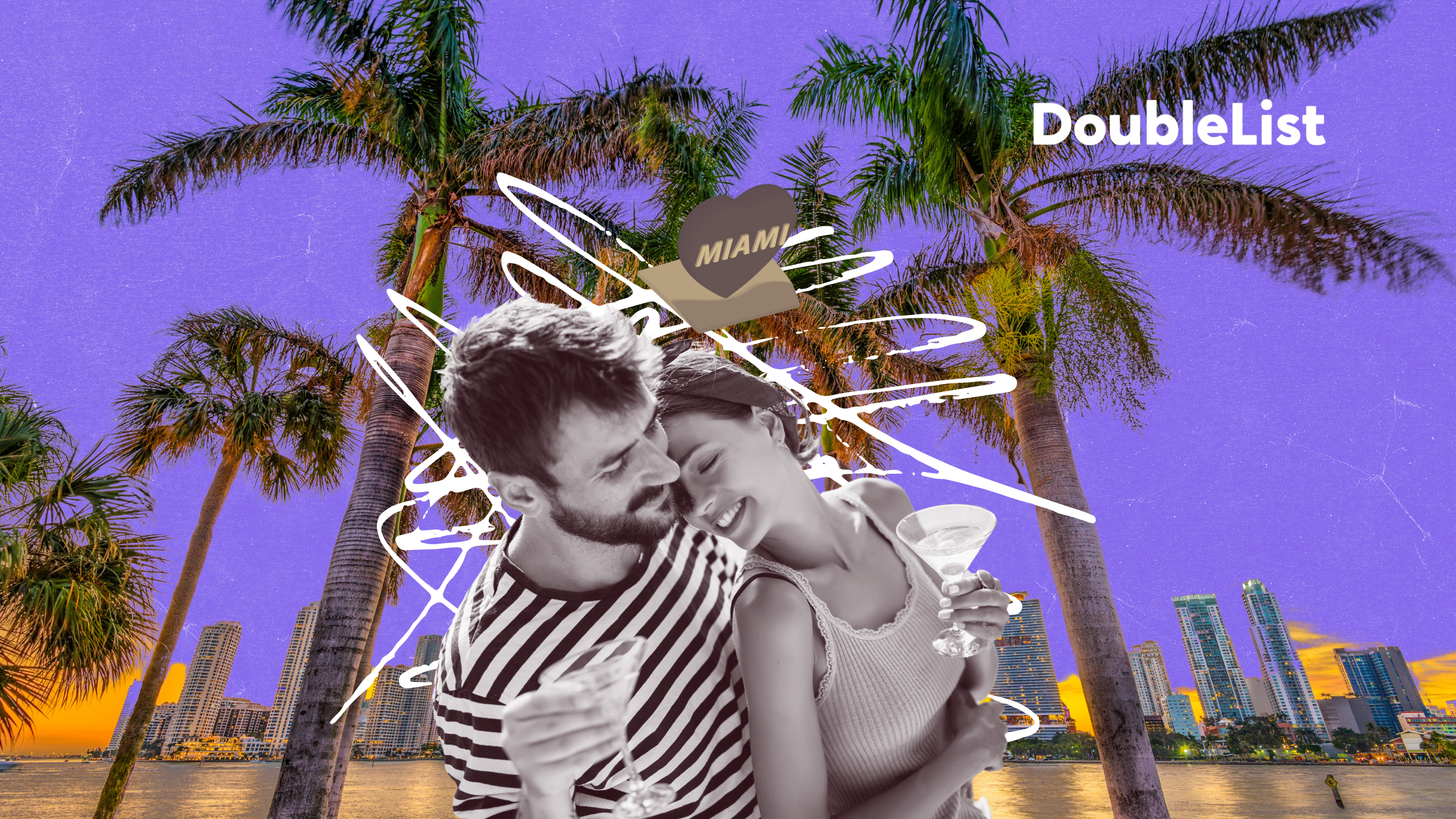Are you wondering how to delete Adult Friend Finder because of its privacy issues, subscription costs, or fake profiles? You’re not alone. Many people are jumping ship and finding alternatives to AFF that offer free services or better privacy functions.
In this article, we’ll cover how to delete your Adult Friend Finder membership. We’ll also share alternatives to the platform.
Why Would You Need To Know How To Delete Adult Friend Finder?
If you want to know how to delete Adult Friend Finder, perhaps you’ve found flaws in the adult dating platform. Here are the main reasons why many singles are looking for alternatives:
Privacy Concerns
Adult Friend Finder has had multiple data breaches in the past, leading to the exposure of users’ personal information. This raises significant privacy concerns and damages the trust of its user base.
Fake Profiles and Scams
Many users encounter fake profiles and scammers on Adult Friend Finder. These fake accounts often aim to deceive users for financial gain or personal information.
Inadequate Security Measures
Apart from data breaches, security experts have concerns regarding the overall security measures implemented by Adult Friend Finder. This has led to potential vulnerabilities.

How To Delete Adult Friend Finder: A Step-by-Step Guide
Ready to learn how to delete Adult Friend Finder? It’s easy! Follow our step-by-step guide, and you’ll be free of costly subscription bills and poor security measures. We’ve split our guide into three sections: deleting your account, deleting your profile, and how to deactivate your account.
1. How To Delete Adult Friend Finder Account
How do you delete your Adult Friend Finder account? Follow these steps:
- Visit the Adult Friend Finder website and log in to your account using your username and password.
- Once logged in, click on your username or profile picture at the top-right corner of the screen. Access the account menu.
- From the account menu, select “My Account” or “Account Settings.”
- Look for the option for account deletion or closure. On Adult Friend Finder labels this as “Delete Account.”
- Click on the account deletion option, and you’ll face a prompt to provide a reason for deleting your account. Select the appropriate reason or choose the “Other” option if available.
- After selecting the reason, confirm your decision to delete your account. Some websites may ask for additional verification, such as entering your password or solving a CAPTCHA.
You now know how to delete Adult Friend Finder! Ensure you receive an email notification from AFF.
2. How To Delete Adult Friend Finder Profile
Want to know how to delete your Adult Friend Finder profile while keeping your account active? Do the following:
- Log in to your Adult Friend Finder account using your username and password.
- Once logged in, navigate to your profile page. You can access your profile by clicking on your username or profile picture at the top-right corner of the screen.
- On your profile page, look for an “Edit” or “Settings” option. It usually represents this with an icon or link.
- Click the “Edit” or “Settings” option to access the profile editing options.
- Look for an option to delete or remove your profile. It might be labeled as “Delete Profile” or “Remove Profile.”
- Click on the profile deletion option, and confirm your decision. Read any additional information or warnings provided before proceeding.
- Confirm your choice to delete your profile. The specific confirmation process may involve clicking on a confirmation button or entering your password.

3. How To Deactivate Adult Friend Finder (Without Deleting)
Want to learn how to deactivate Adult Friend Finder without deleting your account permanently? Here’s how:
- Log in to your Adult Friend Finder account using your details.
- Once logged in, click on your username or profile picture at the top-right corner of the screen. This will allow you to access the account menu.
- From the account menu, select “My Account.”
- Look for the”Deactivate Account” and “Suspend Account” options.
- Click on the account deactivation option and carefully read any information or warnings provided.
- Follow any further instructions or prompts provided by Adult Friend Finder to complete the deactivation process. This might include confirming your decision or entering additional information.Once the deactivation process is complete, your Adult Friend Finder account will be temporarily disabled. Your profile will no longer be visible to other users.
- You now know how to delete Adult Friend Finder. Deactivating your account on AFF allows you take a break from the platform without permanently deleting your profile. If you change your mind, you can reactivate your account anytime by logging back in.

Wondering How To Delete Adult Friend Finder? Here are the 4 Best Alternatives
So, you’ve learned how to delete Adult Friend Finder, and your account is no more. If you’re unsure where to go next, we’ve got you. Here are the five balternatives to Adult Friend Finder.
Want To Learn How to Delete Adult Friend Finder Because of Privacy Issues? Try OkCupid
Do you want to know how to delete Adult Friend Finder because of its many privacy issues? Try OkCupid. The platform protects user data with anonymous browsing, encryption, and profile verification. This ensures that you feel safe while using the platform.
Let’s look over the features, benefits, and costs of using OkCupid.
Features
Here are the best features of OkCupid, from their popular matchmaking algorithm to their messaging functions.
- Profile Creation: Users can create detailed profiles, including information about themselves, interests, and preferences. This helps in finding compatible matches.
- Matchmaking Algorithm: OkCupid employs a sophisticated matchmaking algorithm. It considers users’ preferences, interests, and answers to personality questions to suggest potential matches.
- Messaging and Communication: Users can send and receive messages from other members on OkCupid. This allows for interaction and getting to know potential matches.
- DoubleTake: DoubleTake is a feature that presents users with a series of profiles based on their preferences. Users can swipe left to pass or swipe right to show interest.
- Discover: The Discover feature enables users to browse profiles and search for potential matches. You can search based on specific criteria such as location, age, interests, and more.
Cost
OkCupid offers a free version with essential features like profile creation, browsing, and messaging. Users can access most of the app’s functionalities without a paid subscription.
The site also offers a premium subscription called OkCupid A-List. Subscribers to A-List enjoy additional features. Enjoy advanced search filters, read receipts for messages, and the ability to see who has liked your profile.
Asking How To Delete Adult Friend Finder Because of Subscription Costs? Use Tinder
Are you asking how to delete Adult Friend Finder because you’re sick of high subscription costs? Tinder may be the option for you. With free swiping, Tinder is a great way to find adult relationships..
Features
Tinder’s free version has plenty of high-quality features, and with the largest user base, you’re likely to find a match.
- Profile Creation: Users can create a profile by linking their Facebook or Google accounts or providing a mobile number. They can add photos, a bio and select their preferences.
- Swipe Functionality: Tinder utilizes a swipe-based system for matching. Users can swipe right to like someone or swipe left to pass. If two users swipe right on each other, it’s a match, and they can start messaging.
- Matches and Messaging: Users can exchange messages within the app’s chat interface when they match.
- Discover: Tinder’s Discover feature lets users browse profiles and explore potential matches beyond their immediate location.
- Super Likes: Users can send a Super Like to someone they are particularly interested in. Super Likes indicate a higher level of interest and can help users stand out.
- Passport: Tinder Passport is a premium feature. Passport lets users change their location and swipe in different cities before they arrive.
Cost
Tinder offers a free version with great features like profile creation, swiping, and messaging with mutual matches.
The platform offers premium membership plans like Tinder Plus. Subscribing to Tinder Plus provides additional features such as Passport, unlimited likes, and the ability to rewind swipes.
Finally, Tinder Gold membership is a higher-tier subscription. It includes all the exciting features of Tinder Plus but also lets you see who has already liked your profile.
With the largest user base in the world, it’s easier than ever to find matches, even with its free version.
Needing To Know How To Delete Adult Friend Finder Because of Fake Profiles? Consider Badoo
Are you looking to learn how to delete Adult Friend Finder because of catfishes? Look no further than Badoo. It’s an excellent alternative to AFF, with face verification features so you can relax knowing you’re talking to someone real.
Features
Profile Creation: Users can create a profile by signing up with their email, Facebook, or Google account. They can add photos, personal information, and interests to showcase their personality.
Encounters: Badoo’s Encounters feature is a swiping game similar to other dating apps. Users can swipe right to like someone or swipe left to pass. If both users swipe right, it’s a match, and they can start chatting.
Nearby: The Nearby feature allows users to discover people in their local area and initiate conversations with them.
Search Filters: Badoo provides search filters that enable users to refine their search criteria. You can refine based on age, gender, location, and interests. This helps users find potential matches that align with their preferences.
Live Streaming: Badoo offers a live streaming feature called Live. With Live, users can broadcast themselves and engage with others through virtual gifts.
Video Chat: Badoo includes a video chat feature allowing users to converse face-to-face with their matches. This feature can help users get to know each other better before meeting in person.
Cost
Badoo offers a free version that allows users to create a profile, browse other profiles, and chat with mutual matches. Its premium version provides additional features like seeing who liked your profile, undoing accidental swipes, and browsing profiles without ads. You can also send messages to new users before matching.

Want To Know How to Delete Adult Friend Finder to Find More Local Connections? Try Doublelist
Doublelist is a classified ads platform that focuses on personal ads and casual encounters. With the platform operating in over 248 cities, Doublelist allows you to find local connections fast. Now you know how to delete Adult Friend Finder, it’s time to move on to a better platform.
Here are the main features and the pricing model of Doubelist.
Features
- Personal Ads: Doublelist allows users to create and browse personal ads in various categories, including casual encounters, relationships, and more. Users can post ads to express their interests and preferences.
- Location-Based Search: Doublelist offers a location-based search feature. This allows users to find ads from individuals in their local area or specific locations of interest.
- Messaging: Users can communicate with each other through the platform’s messaging system. Once you make a connection, users can exchange messages to discuss their interests and arrange meetups if desired.
- Anonymity: Doublelist provides an anonymous platform where users can post and respond to ads without revealing their personal information. You can choose reveal information if you want in your interactions.
Cost
Doubelist is completely free to use, so you don’t need to worry about subscriptions or hidden costs.
Ready To Find a Connection? Sign up for Doubelist!
Doubelist is an online classifieds platform allowing you to find local connections fast. Doubelist is an excellent alternative to AFF with complete anonymity and location-based search. Sign up to Doublelist here to start finding connections locally today.